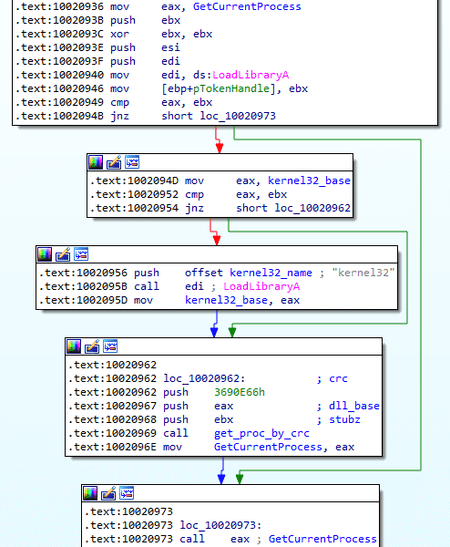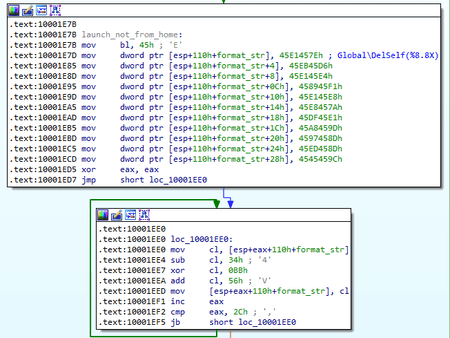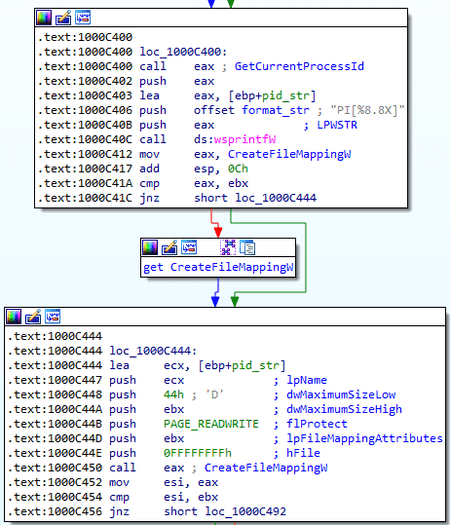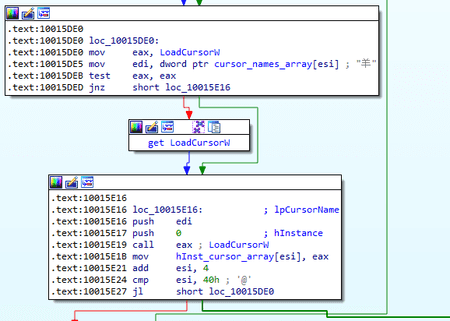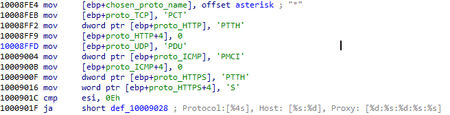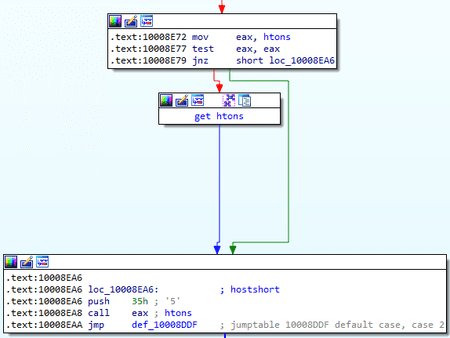Packer: absent
Compilation date: 02:17:55 24.10.2018
SHA1 hash:
- e6381d09cdf15973f952430e70547d0b88bb1248 (dump of the decrypted msvsct.ini)
Description
A multi-module backdoor written in C and designed to operate in 32-bit and 64-bit Microsoft Windows operating systems. Once installed by the BackDoor.PlugX.26 loader, it operates in an infected computer’s RAM. It is used in targeted attacks on information systems for gaining unauthorized access to data and transferring it to C&C servers. The operating routine and algorithms are similar to those of BackDoor.PlugX.28. Similar structures are used for storing and processing data, including an identical object for storing strings.
Operating routine
All WinAPI functions are called dynamically using the CRC32 algorithm, and the checksum is calculated over the entire function name, including the trailing \x00.
Similar to BackDoor.PlugX.28, this modification does not have uniform conventions for user function calls. Simple string encryption is applied. It is not implemented in a separate function but embedded in it.
Threads are not created directly, but via the global threads_container object, which stores a list of running threads with information about each of them. Each thread has its own hardcoded name that are encrypted in some cases.
Assumed threads_container structure:
struct threads_info
{
LIST_ENTRY p_threads_list;
DWORD threads_count;
};
struct threads_container
{
CRITICAL_SECTION crit_sect;
threads_info threads;
};
struct thread_obj
{
LIST_ENTRY p_threads;
DWORD thread_ID;
threads_container *p_threads_container;
DWORD (__stdcall *p_function)(LPVOID arg);
LPVOID arg;
BYTE *name;
};
Start of operation
After receiving control from the loader, BackDoor.PlugX.38 initializes a number of global objects that are used in further operations. Then it sets itsSetUnhandledExceptionFilter exception handler. For an unhandled exception, the function finds the ID of the thread that caused this exception in threads_container and generates the string:
EName:%s,EAddr:0x%p,ECode:0x%p,EAX:%p,EBX:%p,ECX:%p,EDX:%p,ESI:%p,EDI:%p,EBP:%p,ESP:%p,EIP:%p;
where EName is the thread name. The remaining parameters are taken from the EXCEPTION_POINTERS structure. The string is generated in a local variable and is not used in further operations. The handler then terminates this thread.
After preparation procedures, the trojan gets the SeDebugPrivilege and SeTcbPrivilege privileges, then initializes the main thread with the bootProc name, which is stored in open format.
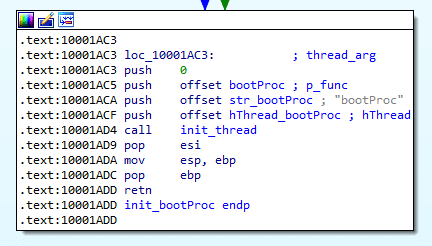
First, bootProc calls FreeLibrary on a module named msvsct.txt. Then the configuration is initialized.
Configuration from the loader
To determine the configuration type, the loader passes the argument to the pointer used by BackDoor.PlugX.38 to check the first 4 bytes. If the first bytes of the argument are the magic number, it means the loader passed the shellarg structure. The magic number has the value 0x504c5547, which corresponds to the PLUG value in the ASCII encoding.
The shellarg structure is represented as follows:
struct shellarg
{
DWORD signature;
DWORD dword_0;
DWORD dword_1;
DWORD p_shellcode;
DWORD shellcode_size;
DWORD config;
DWORD config_size;
};
In this case, the configuration from the argument is decrypted and stored in the global variable of the trojan program. Then the path to the backdoor's working directory is extracted from the received configuration. The trojan attempts to read boot.cfg from this directory, which can also store the configuration (for example, passed from the C&C server). If the file exists, the program reads the configuration from it, decrypts it, and applies it.
Configuration encryption algorithm:
import struct
def DWORD(i):
return i & 0xFFFFFFFF
def LOBYTE(i):
return i & 0x000000FF
def dec(key, in_data):
k1 = k2 = k3 = k4 = key
result = ""
for x in in_data:
k1 = DWORD(k1 + (k1 >> 3) - 0x11111111)
k2 = DWORD(k2 + (k2 >> 5) - 0x22222222)
k3 = DWORD(k3 + 0x33333333 - (k3 << 7))
k4 = DWORD(k4 + (0x44444444 - (k4 << 9)))
k = LOBYTE(k1 + k2 + k3 + k4)
result += chr(ord(x) ^ k)
return result
def decrypt(addr, size):
data = get_bytes(addr, size, 0)
key = struct.unpack("<I", data[:4])[0]
result = dec(key, data)
return resultHardcoded configuration
The hardcoded configuration is decrypted if the argument received from the loader does not have the PLUG magic value.
Structure of the configuration:
struct timeout
{
BYTE days;
BYTE hours;
BYTE minutes;
BYTE seconds;
};
struct srv
{
WCHAR type;
WCHAR port;
BYTE address[64];
};
struct proxy_info
{
WCHAR type;
WCHAR port;
BYTE address[64];
BYTE username[64];
BYTE password[64];
};
struct st_config
{
DWORD dword_0;
DWORD key;
DWORD dword_1;
DWORD flag_hide_service;
BYTE gap_0[24];
DWORD flag_delete_proc_bins;
DWORD dword_2;
DWORD flag_dont_start_service;
timeout timeout;
DWORD dword_3;
BYTE timetable[672];
DWORD DNS_1;
DWORD DNS_2;
DWORD DNS_3;
DWORD DNS_4;
srv srv_1;
srv srv_2;
srv srv_3;
srv srv_4;
BYTE url_1[128];
BYTE url_2[128];
BYTE url_3[128];
BYTE url_4[128];
proxy_info proxy_1;
proxy_info proxy_2;
proxy_info proxy_3;
proxy_info proxy_4;
DWORD HTTP_method;
DWORD inject_flag;
DWORD persist_mode;
DWORD flag_broadcasting;
DWORD flag_elevated_inject;
WCHAR inject_target_proc[256];
WCHAR homedir[256];
WCHAR persist_name[256];
WCHAR service_display_name[256];
WCHAR str_1[256];
WCHAR str_2[256];
WCHAR campaign_id[256];
}config;
After initializing the configuration, the trojan checks the command line arguments. If there is one argument, the program uses a standard script for achieving persistence and performing basic functions; if the command line contains three arguments, the program performs one of the functions, depending on their values.
Operating with a single command line argument
The persistence option depends on the config.persist_mode value:
0 — does not achieve persistence, goes directly to the main functionality;
1 — autorun by HKCU\Software\Microsoft\Windows\CurrentVersion\Run;
2 — creates tasks in Task Scheduler;
3 — sets services (if there are no administrative privileges, it is equivalent to 1 mode).
If executed without achieving persistence, the trojan checks the config.inject_flag flag. If the value is not equal to 0, the argument passed from the loader is checked. If the argument contains the PLUG value, the process specified in config.inject_target_proc is started. The shellcode from the shellarg structure is injected into this process and the main process is terminated.
In case of execution with persistence, the trojan checks the current directory. If it matches the trojan’s working directory config.homedir, the persistence stage is skipped and either the process injection or the main functionality is performed. Otherwise, 2 mutexes are created with the Global\DelSelf(XXXXXXXX) and Global\DelSelf(YYYYYYYYY) names, where XXXXXXXX and YYYYYYY are IDs of the current and parent processes in the HEX view, respectively. In all persistence modes, the trojan moves its files to the working directory.
The persistence provides an option when the config.persist_mode parameter can take the 0 value. This is necessary if the process is started with 3 arguments and the second argument equals 100. In such conditions, after transferring its files, BackDoor.PlugX.38 is restarted from its working directory.
In the persistence option with the value config.persist_mode == 1, the autorun key creates a parameter with the name specified in the config.persist_name configuration. After that, the trojan launches itself from the working directory.
If the persistence option is set to config.persist_mode == 2, a task is created in the scheduler by calling schtasks:
cmd.exe /c schtasks /create /sc minute /mo 2 /tn "<config.persist_name>" /tr "\"<config.homedir\msvsct.exe>\""If administrative privileges are obtained, the trojan adds the /ru "system” parameter. After creating the task, the trojan terminates the process.
If the persistence option is set to config.persist_mode == 3, a service is set. The trojan checks for a service named config.persist_name and, if it exists and stopped, deletes it. If the service is running, the service creation step is skipped. Otherwise, the trojan creates the config.persist_name service with the config.service_display_name display name. If the config.flag_dont_start_service value is not equal to 0, the service does not start. After creating the service, the trojan terminates the process.
When performing the main functionality, the trojan creates the Global\ReStart0 mutex. Then by a mutex named Global\DelSelf(YYYYYYYYY), the program searches for the parent process. After the search the process is terminated, the process’ binary is deleted (provided the config.flag_delete_proc_bins flag is set). Next, the trojan checks the value of the config.flag_elevated_inject flag. If the value is not equal to 0, the named thread SiProc is started.
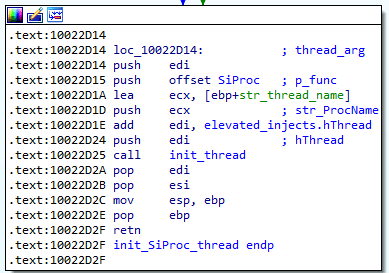
In this thread, the malware also checks the argument passed by the loader. Further execution of the SiProc thread continues only if the PLUG value is present. The thread iterates through the processes and attempts to get the session ID based on the PID value of each process. If successful, it copies the process access token and assigns the (S-1-16-12288) HighIntegrity class to its duplicate. Then, using this marker, it creates the msiexec.exe 209 <currentPID> process, which injects shellcode with a payload. The thread receives a pointer to the elevated_injects structure as an argument:
struct injected_proc
{
DWORD session_id;
DWORD pid;
DWORD hProcess;
BYTE token_user_name[40];
};
struct elevated_injects
{
injected_proc procs[32];
DWORD hThread;
DWORD hEvent;
};
Each time the shellcode is successfully injected, the elevated_injects.procs array is filled in.
After this, the plug-in container object and the plug-ins themselves are initialized. Then an array of auxiliary functions used by the plug-ins is initialized. These functions are accessed via the named display of the PI[%8.8 X] object, where the format parameter is the ID of the current process.
Then each plug-in is sequentially initialized, resulting in an individual object plugin_object creation:
struct plugin_object
{
DWORD dword_1;
DWORD init_flag;
DWORD index;
DWORD datestamp;
DWORD (__stdcall *p_job_func)(LPVOID p_conn_object, packet *p_packet);
BYTE name[32];
};The plug-in names correspond to those of BackDoor.PlugX.28, with the exception of the absence of the DISK second plug-in. The values placed in plugin_object. datestamp differ for each plug-in:
| Plug-in name | Datestamp value |
|---|---|
| Disk | 20120325h |
| KeyLog | 20120324h |
| Nethood | 20120213h |
| Netstat | 20120215h |
| Option | 20120128h |
| PortMap | 20120325h |
| Process | 20120204h |
| RegEdit | 20120315h |
| Screen | 20120220h |
| Service | 20120117h |
| Shell | 20120305h |
| SQL | 20120323h |
| Telnet | 20120225h |
Similar to BackDoor.PlugX.28 , the initialization of the KeyLog and Screen plug-ins differ from the others. When initializing KeyLog, a named stream KLProc is created, in which the trojan intercepts keyboard events via the RegisterRawInputDevices and GetRawInputData functions. The event log is contained in the <config.homedir>\NvSmart.hlp file. When initializing the Screen plug-in, 16 cursors are sequentially loaded in addition to creating an object.
After initializing all plug-ins, the named thread PlugProc is started. The stream attempts to sequentially read files with the .plg extension from the working directory, whose names can take values from 0 to 127. A compressed and encrypted PE module can be read from each of the files. If the argument from the loader contains the PLUG value, after reading the file, the next named thread LdrLoadShellcode is initialized. It decrypts and unpacks the module, and then loads it, passing it the shellarg structure with the PLUG value as an argument. It should be noted that the ldrloadshellcode procedure is used when injecting in processes from the configuration and in the msiexec process by copying to the target process.
After working with plug-ins, the OlProc thread is started, which communicates with the C&C server. In addition, several other threads are started from OlProc. The trojan preliminarily attempts to extract the CLSID parameter from the Software\CLASSES\MPLS\ registry key. The extraction is performed from the HKLM section, or in case of failure, from the HKCU section. If the specified parameter is absent, the trojan creates it, generates a random value of 8 bytes, formats it as %2.2X%2.2X%2.2X%2.2X%2.2X%2.2X%2.2X%2.2X, and enters this value into the created parameter. Similar to BackDoor.PlugX.28, inside OlProc the malware attempts to hide the service in the services.exe process (provided the config.flag_hide_service flag is set). Then the OlProcNotify thread is started, and the configuration is initialized again.
After that, a cycle of connections to the server starts. It is possible to load the address of a new C&C server if there have already been attempts to connect to 4 servers. There are URLS of the form config.url_<n> provided for this purpose. An HTTP request is made at the specified URL, and the response is an encoded server address located between the DZKS and DZJS strings. Servers can be resolved using queries to DNS servers specified in the configuration file.
The first connection attempt is performed without a proxy. Before doing this, the trojan checks the value of the config.timetable parameter, which is responsible for the connection schedule (the byte flag is set for every quarter of an hour). Then it checks the type of server to connect to. The srv structure is similar to that of BackDoor.PlugX.28:
struct srv
{
WORD type;
WORD port;
BYTE address[64];
};
In this case, the BackDoor.PlugX.38 type field, which defines the connection Protocol, is a bit field:
| Bit | Protocol |
|---|---|
| 1 | TCP |
| 2 | HTTP |
| 4 | UDP |
| 8 | ICMP |
| 16 | HTTPS |
In the analyzed sample, the ICMP Protocol is not supported, but the value is provided (a stub is set when creating the connection object). When using the HTTPS Protocol, the trojan utilizes a connection to an HTTP proxy server via a socket.
When creating a connection object, a connection string is generated that is not used in the analyzed sample:
Protocol:[%4s], Host: [%s:%d], Proxy: [%d:%s:%d:%s:%s]
A packet structure similar to BackDoor.PlugX.28 is used to communicate with the server:
struct packet_hdr
{
DWORD key;
DWORD command_id;
DWORD len;
DWORD errc;
};
struct packet
{
packet_hdr header;
BYTE data[61440] //0xF000;
};For initial access, similar to BackDoor.PlugX.28, the trojan generates from 0 to 0x1F random bytes, which are sent to the server. A packet with the command is a response for the request.
When using an HTTP connection, there are differences from BackDoor.PlugX.28 in the request generation mechanism.
A SxWorkProc named thread is created. First, the User-Agent string is formed in parts:
1) Hardcoded Mozilla/4.0 (compatible; MSIE string;
2) The value of the HKLM\SOFTWARE\Microsoft\Internet Explorer\Version Vector\IE parameter or hardcoded 8.0;
3) Windows NT X.Y, where X.Y is the Windows version;
4) Parameter values from the HKLM\SOFTWARE\Microsoft\Windows\CurrentVersion\Internet Settings\5.0\User Agent\Post Platform, HKLM\SOFTWARE\Microsoft\Windows\CurrentVersion\Internet Settings\User Agent\Post Platform keys, as well as similar values from the HKCU section, are combined via ;
5) Closing bracket )
The specified parts are combined into a single string that serves as the User-Agent.
The resource string is formed as /index?id=%7.P, where the parameter is the address of the local variable. The method is selected depending on the value of config.HTTP_method:
- 0 — GET;
- 1 — POST;
- 2 — random choice between GET and POST.
Then M-headers are added, which are necessary for the HTTP connection to work and sync (similar to the prefix structure in BackDoor.PlugX.28).
- M-Session:
- M-Status:
- M-Size:
- M-Sn:
Data is transmitted in the request body. Packets are encrypted using the same algorithm used for the encryption configuration. When preparing a packet for encryption, the packet.header.key field contains the 20161127h value, but later it is replaced with a random key. When encrypting and compressing both transmitted and received data, the following options can be used:
- If in the packet_hdr.command_id field the bit is set to 0x10000000, a packet is not compressed (for example, the closing packet after sending a file);
- If the bit is set to 0x20000000 in the same field, the packet is not encrypted.
The field of the len header specifies the length of the compressed and uncompressed data (2 low-order bytes for compressed length, 2 high-order bytes for uncompressed length).
When using a TCP connection, data is transmitted without any headers.
The general commands are similar to those of BackDoor.PlugX.28:
| Command ID | Function |
|---|---|
| 1 | Sending system information |
| 2 | Re-requesting the command |
| 3 | Operating with plug-ins |
| 4 | Connection reset |
| 5 | Self-deleting |
| 6 | Sending current configuration to the C&C server |
| 7 | Receiving new configuration. |
| 8 | Sending information about processes with injections (msiexec.exe) |
| 9 | Sending the results of LAN scanning |
| 10 | (see below) |
Operating with plug-ins (command 3) is performed in a separate OlProcManager thread and implemented the same way as in BackDoor.PlugX.28.
When a new configuration is received, it is saved as <config.homedir>\boot.cfg and applied immediately. After that, the trojan receives information about proxy servers from all available sources:
- All proxy server parameters separated by : — <type: port:address: ID: password> are extracted from the HKLM\Software\CLASSES\MPLS\PROXY registry key;
- Proxy system data is extracted from the HKU\Software\Microsoft\Windows\CurrentVersion\Internet Settings registry key;
- The AutoConfigURL parameter retrieves the address used to call the UrlDownloadToFileA function. Then using InternetGetProxyInfo WinAPI from jsproxy.dll the trojan makes a request to appengine[.]google.com, which results in obtaining proxy server data;
- Proxy data is extracted from the Mozilla configuration file: .default\prefs.js.
All received data is saved in the internal object and used for connection. SOCKS4, SOCKS5, and HTTP proxy protocols can be used to establish a connection.
After OlProcNotify, a new thread JoProc is initialized in the same OlProc, which then initializes 3 threads sequentially:
JoProcListen
JoProcBroadcast
JoProcBroadcastRecv
JoProcListen starts the JoProcAccept thread, which creates a UDP connection object and also connects to the C&C server. It is assumed that this thread should have asynchronous forwarding between the UDP connection and the connection to the С&C server but the created UDP connection object is non-working. When created, it does not connect to any host, and the conditional methods that should transmit and receive data represent stubs that return the 0 value.
The same applies to the JoProcBroadсast and JoProcBroadcastRecv functions. JoProcBroadсast iterates through the available network adapters, retrieves their IP addresses, subnet masks, and gateway addresses, then creates a real TCP connection object and exits. JoProcBroadcastRecv also has no functionality. JoProcBroadcastRecv also has no functionality.
It should be noted that the above operations are performed only if the config.broadcasting flag is set. The 9, 10 commands of the C&C&C server are also designed to work with network scanning, but there is no useful functionality in them. When the 10 command is received, the config.broadcasting flag is checked and then the command execution stops.
Executing with 3 command line arguments
| Second command line argument | Value | Conditions for getting an argument |
|---|---|---|
| 100 | Installation to the system according to config. persist_mode, bypassing the injection in processes | - |
| 200 | Injection into the config.inject_target_proc process | - |
| 201 | Main functionality | Passed to the config.inject_target_proc process at startup and injection |
| 202 | Main functionality without achieving persistence | - |
| 209 | Operating with plug-ins | Transmitted to msiexec.exe in the case of config.flag_elevated_inject |
| 300 | Self-deleting | - |
When running with the 209 argument, argv[2] is also counted, which is the ID of the trojan’s parent process that launched msiexec.exe with injection. In this case, the \\.\PIPE\RUN_AS_USER(%d) pipe is created, where the format parameter is the PID of the current process. Next, the DoImpUserProc thread is initialized, in which the trojan operates with plug-ins. The trojan receives commands for plug-ins from the pipe, and the results are sent to the main process in the pipe.
Operating with plug-ins
Execution of plug-in tasks is generally identical to BackDoor.PlugX.28 , with the exception of:
- The Netstat plug-in, which creates a table of TCP and UDP connections and manages the TCP connection, now counts OS versions with MajorVersion == 10;
- The Nethood plug-in only contains the A000h command, which collects information about network resources. This backdoor modification does not include the A001h command, which allowed the disabling of a given network resource.
Named threads launching order
bootProc is the main function, and the rest of the threads are started from it:
- SiProc (injection to msiexec.exe)
- OlProc
- OlProcNotify (connecting to the C&C server, working with commands)
- OlProcManager (processing tasks for plug-ins in the framework of the current process)
- JoProc (network scanning)
- JoProcListen (creating a tunnel between a conditional UDP connection and the C&C server)
- JoProcBroadcast (network broadcasting)
- JoProcBroadcastRecv (processing responses to broadcasted messages)
- PlugProc (working with plug-ins during injection)
- LdrLoadShellcode
- KLProc (keylogger thread)
- SxWorkProc (HTTP connection handler)
- DoImpUserProc (working with plug-ins via pipe)
Plug-in threads can be launched from OlProcManager and DoImpUserProc, depending on the configuration:
- RtlMessageBoxProc (Runs while working with the Option plug-in, used to display MessageBox with the specified parameters);
- ScreenT1, ScreenT2 (Screen plug-in, threads for RDP emulation);
- ShellT1, ShellT2 (Shell plug-in, threads for reading and writing cmd pipe);
- TelnetT1, TelnetT1 (Telnet plug-in, threads for receiving and sending console data).